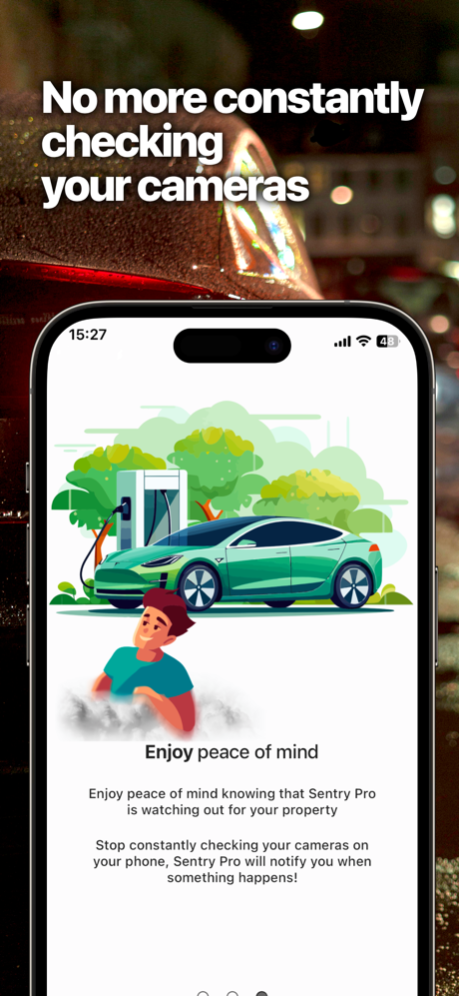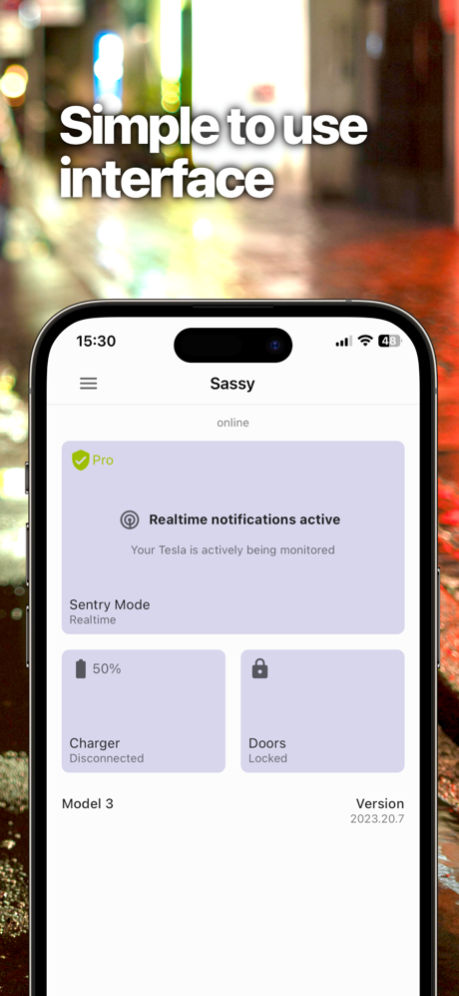Sentry Pro—For your Tesl 1.5.2
Free Version
Publisher Description
Notifications for all Sentry Mode events
The original Tesla app notifies you only when the car alarm goes off. To receive notifications for all Tesla Sentry Mode events you need this app!
No more surprises when you return to your vehicle - stay connected and safe by receiving notifications on Sentry events. With Sentry Pro, you'll always be in the know, anytime and anywhere.
Key Features:
- Real-time Notifications: Receive instant notifications when Sentry Mode activates.
- Stay Safe: Stay one step ahead of potential incidents or threats.
- Peace of Mind: Ensure your Tesla's protection and your peace of mind.
- Privacy Protection: Rest easy knowing that safeguarding your privacy is our top priority.
* Sentry Pro helps reduce the battery consumption of your Tesla running regular Sentry without notifications.
We don't collect any personal data from you - no names, emails, passwords or phone numbers required. You authenticate directly with Tesla, and Sentry Pro never handles your password. Notifications arrive anonymously directly to your phone.
* Sentry Pro and the company Sentry Brain S.M.P.C. are officially licensed Tesla application developers *
Try it for free!
Questions or need help? Reach out to us at support@sentrypro.app
EULA: https://sentrypro.app/terms/
Apr 17, 2024
Version 1.5.2
* You can now disable notifications about weak connection to the vehicle
* Small bug fixes
About Sentry Pro—For your Tesl
Sentry Pro—For your Tesl is a free app for iOS published in the Food & Drink list of apps, part of Home & Hobby.
The company that develops Sentry Pro—For your Tesl is SENTRY BRAIN SINGLE MEMBER P.C.. The latest version released by its developer is 1.5.2. This app was rated by 2 users of our site and has an average rating of 1.5.
To install Sentry Pro—For your Tesl on your iOS device, just click the green Continue To App button above to start the installation process. The app is listed on our website since 2024-04-17 and was downloaded 3 times. We have already checked if the download link is safe, however for your own protection we recommend that you scan the downloaded app with your antivirus. Your antivirus may detect the Sentry Pro—For your Tesl as malware if the download link is broken.
How to install Sentry Pro—For your Tesl on your iOS device:
- Click on the Continue To App button on our website. This will redirect you to the App Store.
- Once the Sentry Pro—For your Tesl is shown in the iTunes listing of your iOS device, you can start its download and installation. Tap on the GET button to the right of the app to start downloading it.
- If you are not logged-in the iOS appstore app, you'll be prompted for your your Apple ID and/or password.
- After Sentry Pro—For your Tesl is downloaded, you'll see an INSTALL button to the right. Tap on it to start the actual installation of the iOS app.
- Once installation is finished you can tap on the OPEN button to start it. Its icon will also be added to your device home screen.